- Published on
A TicTacToe Game Written in Kubernetes Operator - Part 1
- Authors

- Name
- Bryce Yu
- @earayu
👋 If you find this article helpful, please consider giving a star ⭐️ to KubeBlocks, an open-source project that helps you run any database on Kubernetes with ease. Your support keeps us motivated!
I've been a light user of Kubernetes for about half a year now.I'm familiar with kubectl, the declarative APIs, and the architecture of Kubernetes. Whenever people talk about Kubernetes, they can't help but praise its declarative APIs and the Controller Loop. It's fascinating when you think about it: you submit a YAML file to Kubernetes, and it orchestrates the desired state effortlessly. This sparked my curiosity about the Controller Loop—how does it precisely work? To quench this thirst for knowledge, I decided to write a TicTacToe game based on Kubernetes Operator.
What is a Kubernetes Operator?
short answer: Kubernetes Operator == CRD + Controller
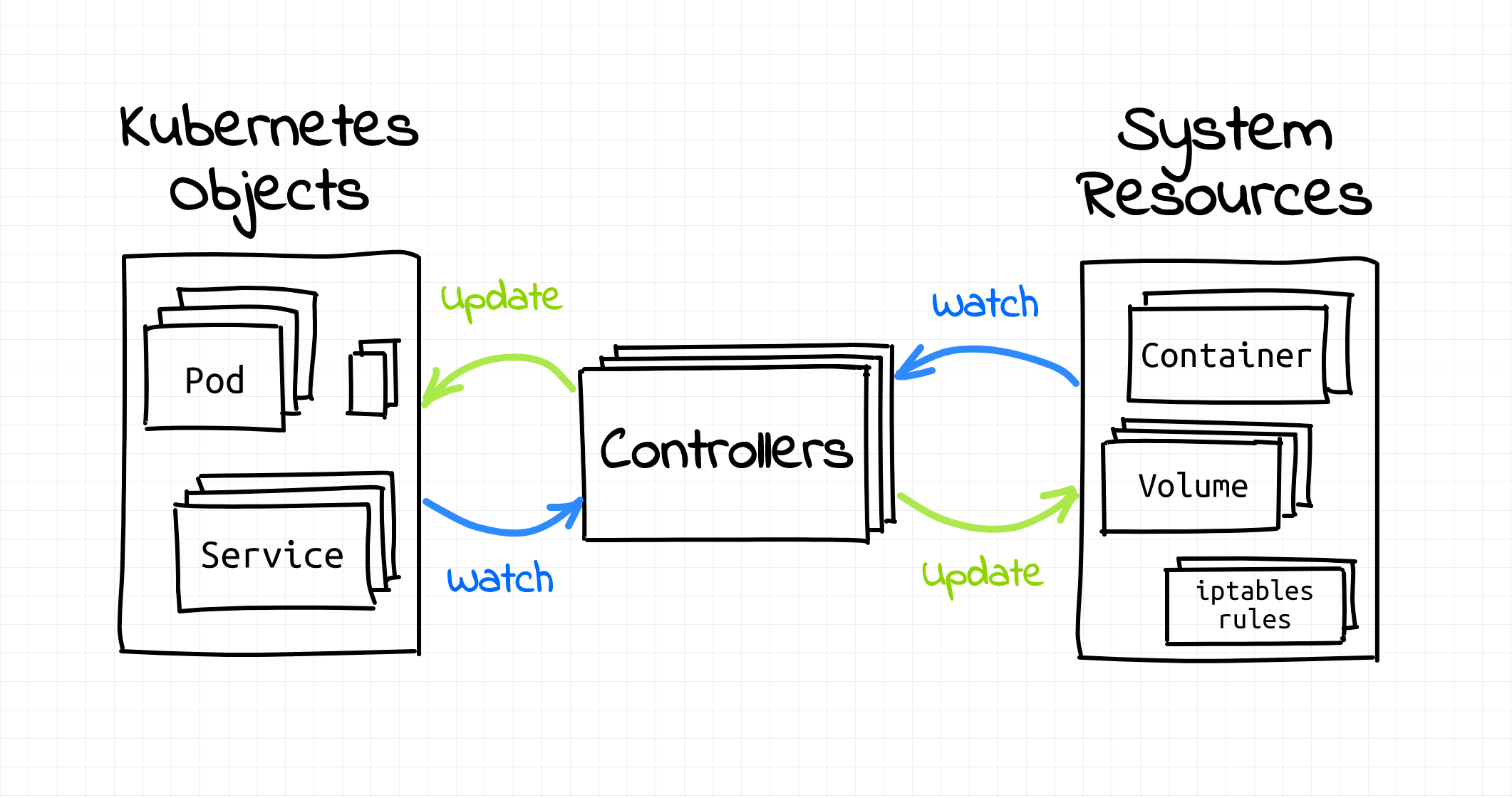 Think about when you submit a Deployment YAML file to Kubernetes, it creates a Deployment object in the cluster. If some of the pods in the Deployment fail, Kubernetes will automatically restart them. This is because Kubernetes has a built-in controller for the Deployment object.
Think about when you submit a Deployment YAML file to Kubernetes, it creates a Deployment object in the cluster. If some of the pods in the Deployment fail, Kubernetes will automatically restart them. This is because Kubernetes has a built-in controller for the Deployment object.See the pattern here?
Deployment is an API, and Kubernetes has a built-in controller for it.
Kubernetes allows us to define our own APIs (we call it CRD) and controllers, together they are called Kubernetes Operators.
So our problem next is:
- how to define our own APIs (CRD) ?
- how to write our own controllers ?
How to Write a Kubernetes Operator in 2024?
Extending Kubernetes with CRD and Controllers is messy and complicated. Because we need to write a lot of boilerplate code. Luckily, The year 2024 has brought us many tools to write a Kubernetes Operator. Among these, Kubebuilder is the most popular one. Kubebuilder can help us scaffold out the boilerplate code for our operator.
Creating a New API
make sure you have installed the kubebuilder CLI and set up your kubernetes cluster.
To kick things off, we need to create a new project for our operator.
mkdir kube-kic-tac-toe
cd kube-kic-tac-toe
kubebuilder init --domain earayu.github.io --repo earayu.github.io/kube-kic-tac-toe
Then we can create a new API for our game. This is done using the Kubebuilder CLI. We define a new custom resource definition (CRD) for our game with the following commands:
# choose YES when asked to whether create a resource or controller
kubebuilder create api --group earayu.github.io --version v1alpha1 --kind TicTacToe
kubebuilder create api --group earayu.github.io --version v1alpha1 --kind Move
These commands scaffold out our new TicTacToe and Move kinds, setting up the foundation for us to define the rules and logic of our game. The TicTacToe kind could represent the game board, whereas Move could represent a player's move.
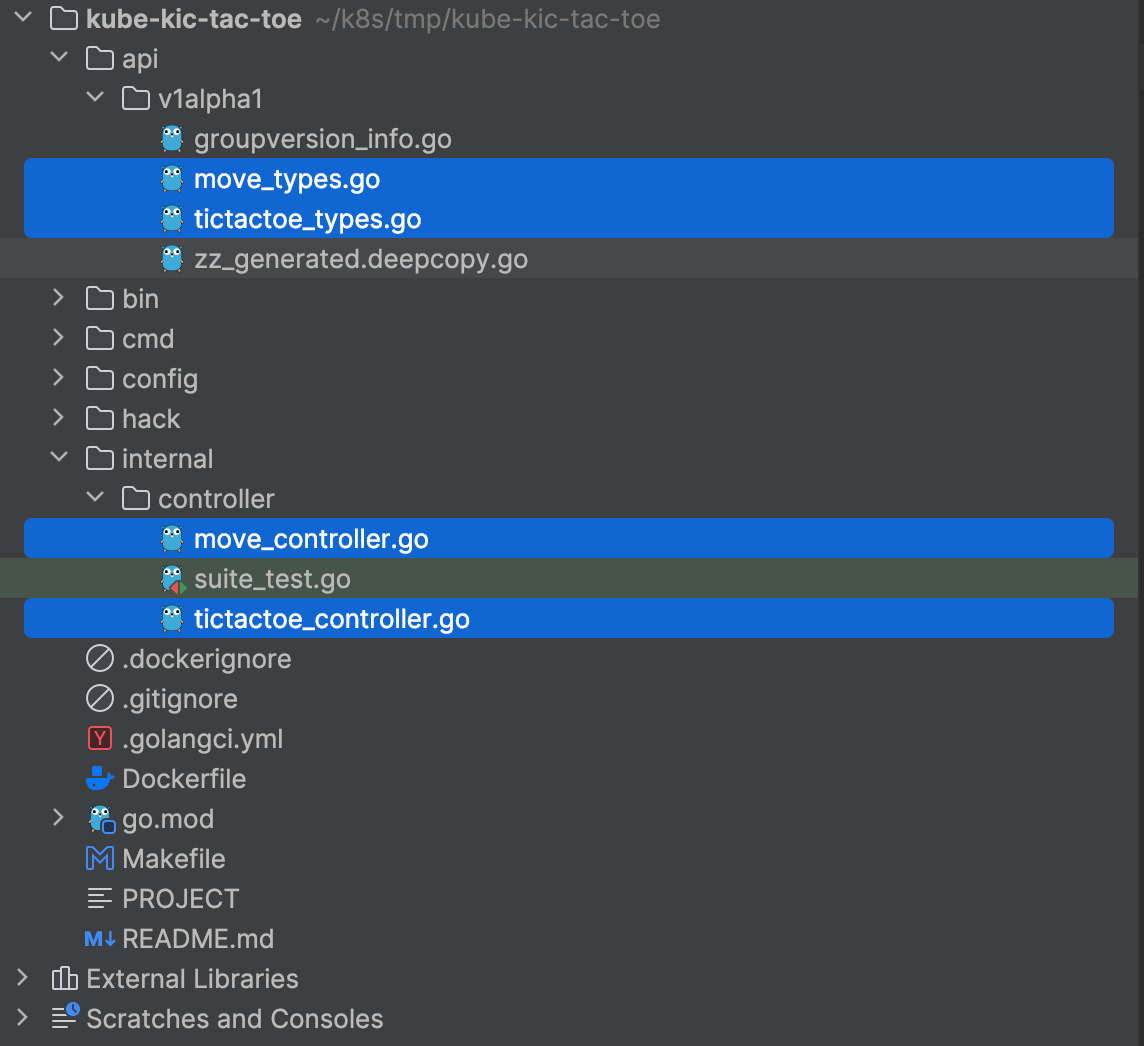
Creating a New Controller
Since we choose YES when asked to whether create a controller, kubebuilder will also generate a controller for us. You can see the generated code in the internal/controller/ directory. As a operator developer, we only need to focus on the business logic of our controller.
func (r *TicTacToeReconciler) Reconcile(ctx context.Context, req ctrl.Request) (ctrl.Result, error) {
}
func (r *MoveReconciler) Reconcile(ctx context.Context, req ctrl.Request) (ctrl.Result, error) {
}
What does the controller do?
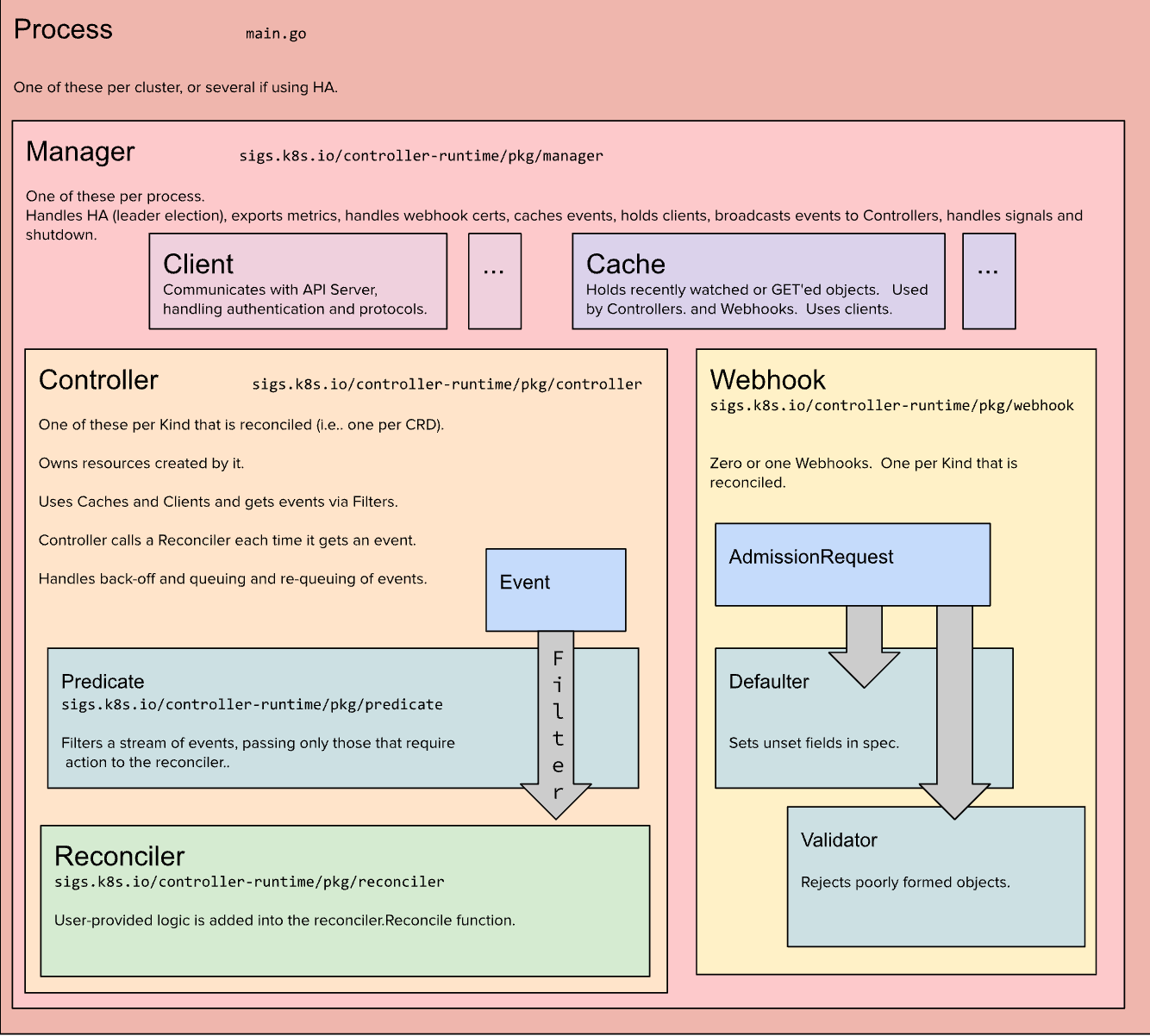 A Controller is a long-running process that continuously monitors the CRD objects that it manages. Let's take TicTacToe and Move CRDs as an example.
A Controller is a long-running process that continuously monitors the CRD objects that it manages. Let's take TicTacToe and Move CRDs as an example.- It calls the Kubernetes API server to list & watch all the TicTacToe and Move objects. Every time a new TicTacToe or Move object is created, updated, or deleted, the controller will be notified.
- It caches the TicTacToe and Move objects in memory.
- It calls the Reconcile function to reconcile the TicTacToe and Move objects.
- Reconile function will make sure the TicTacToe and Move objects are in the desired state. If not, it will make the necessary changes to the TicTacToe and Move objects.
- repeat step 1 to 4.
The step 1 to 3 is done by the Kubebuilder framework. We only need to focus on the step 4. In our case, we only need to implement the Reconcile function for TicTacToeReconciler and MoveReconciler objects.
In the next part, we will talk about our TicTacToe Game, and implement the Reconcile function for TicTacToeReconciler and MoveReconciler objects.